
So you’ve got your Xbox 360 S and/or your PS3. You’ve got your HDTV, or maybe even one of these new fangled 3DTVs. You’re going to want a decent HDMI cable for all that; considering some of the horror stories of top-end cables underperforming compared to more basic ones, is it worth splashing out the extra cash?
With an RRP of £29.99, Gioteck’s XC4-HQ High Speed HDMI Cable with Ethernet sits toward the top end of the scale (not right at the top, where you’ll find cables with heart-stopping prices of over a hundred quid). All the talk of ethernet, transfer rates, super duper connectors etc. doesn’t really matter to you and I of course; it could be tiny electrical goats on skateboards in there carrying the information to and fro for all we care. How well does it actually work?
Open the box and you’ll be confronted with a luxurious flat, grey cable tightly looped into a circle. This gives it the appearance of an extremely depressed strawberry shoelace (or possibly a very, very small fire hose). Pull it out to the full 1.8 metre length and it becomes apparent that, at the very least, it looks and feels expensive. The obligatory gold contacts are set into shiny metal heads, rather than the plastic which sometimes threatens to crack on cheaper cables. It slots into the sockets at either end easily with a satisfying click; time to see how it performs.
 I tested it on a PS3 with games at both 720p and 1080p resolution. The cable I swapped it for was a relatively cheap (about £10) but perfectly serviceable HDMI cable without extras such as gold connectors and ethernet. The result? In terms of audio… nothing that I could notice. Not coming through a TV speaker, at least. Any improvement in the subtleties of sound was lost on me completely. Equally however, there was certainly no degradation in quality.
I tested it on a PS3 with games at both 720p and 1080p resolution. The cable I swapped it for was a relatively cheap (about £10) but perfectly serviceable HDMI cable without extras such as gold connectors and ethernet. The result? In terms of audio… nothing that I could notice. Not coming through a TV speaker, at least. Any improvement in the subtleties of sound was lost on me completely. Equally however, there was certainly no degradation in quality.
On a medium sized screen, improvements in visuals were noticeable – though not overwhelming. The main difference seems to come in terms of colour. The brighter the colour the more vibrant it had become and, as a result, overall picture quality and definition of detail had improved; a little. In addition, the television I usually use for gaming ( a 32” acronymtastic LG LCD HDTV) sometimes has difficulty defining detail in very dark images. This, it must be said, had been improved.
The difference between SD and HD images is more pronounced in proportion to the size of the TV screen, and the same can be said for the differences to be had from upgrading your HDMI cable. If you only have a modest gaming setup, there’s little reason to pay extra for a cable such as this. If however you have an expensive, all-powerful entertainment centre that demands a Milkybar Kid attitude to accessories (“Only the best is good enough”), then Gioteck’s XC4-HQ is just what you’re looking for.
In fact, if you have a PS3 as part of such an ‘entertainment centre’, you’ll probably be wanting a remote control to swap for the joypad when you’re not playing games. And wouldn’t you just know it, Gioteck are offering to come to the rescue yet again with their MX1 Micro Media Remote for the PS3.
 10cm long and 8.5mm thick, this thing is tiny. Amusingly, the instruction manual is about as thick as the unit itself (though to be fair, the manual does cater for several languages). The buttons you see in the picture are all there is. Camouflaged as they are, it’s hard to see that there are any buttons at all from a distance. Small, shiny and sexy, the MX1 looks like a prop from The Matrix.
10cm long and 8.5mm thick, this thing is tiny. Amusingly, the instruction manual is about as thick as the unit itself (though to be fair, the manual does cater for several languages). The buttons you see in the picture are all there is. Camouflaged as they are, it’s hard to see that there are any buttons at all from a distance. Small, shiny and sexy, the MX1 looks like a prop from The Matrix.
There are just ten buttons, nine of which are arranged in the circle placed where your thumb rests on the unit naturally. The one in the middle is play/pause/select and, you’ll be pleased to hear, is nigh-on impossible to press accidentally. The inner ring is used to navigate the menus, and left & right are used to fast forward/rewind movies and music. The outer ring is used to skip forward & back through chapters/tracks, access the menu, and bring up the mini options menu (audio options, camera angle etc). Hold the ‘options’ button for a second and it mimics the circle button; the small button on its lonesome plays the part of the PS button.
The PR blurb boasts that “each function has been thoughtfully positioned onto the dual rings to coincide with the way our brain would expect them to be”. That sounds like a fair description; but the inner and outer rings are perhaps just a tad too close together, especially if you have big fat manly thumbs. This means that, for some, it will be necessary to develop a button pressing technique especially for this remote to avoid rewinding/skipping mistakes. It doesn’t take long to adjust, but it’s hardly the instinctive experience that the back of the box suggests. And is there really any need for the buttons to click quite so loudly when pressed?
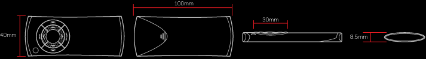
See? I told you it was dinky.
What will put some people off is the fact that, unlike the official option, this remote doesn’t use bluetooth. Yup, you need to stick an IR receiver into one of the USB slots – though it does at least blend in nicely with the rest of your PS3. The angle and range of the signal seems more generous than some other infra-red accessories; but if something or someone gets right between you and the receiver, the remote still won’t work. On top of that, as the receiver is powered by the PS3 itself, you can’t use the remote to turn your PS3 on.
Another issue for some will, ironically, be what is surely the main appeal of the remote – the sacrifice of functionality for style. For the most part, you can still do what any other remote allows you to do, albeit sometimes without a one-press option. The lack of numbered buttons however makes it a less than ideal choice for regular use of PlayTV.
Hunt around online, and you can find this remote for about half the £14.99 RRP (or less). At that sort of price, it’s a much more attractive proposition. Ultimately, you have to ask yourself two questions; how badly do you want the coolest looking PS3 remote on the market, and how often do you lose things down the side of the sofa?



















I have a remote very similar to this one, but mine is sexier!!! Yeah, you heard me! The one I have looks very similar except it has a soft circular pad button (think old iPods) with a glowing blue ring surrounding it. Also, a small push of the thumb on the base slides the unit up to reveal 9 (or is it 12) flat (like a touch screen) direct command buttons that also are surrounded with a space-age-blue-glow. This remote is also IR and so has a USB base that has to be connected to the PS3, although the reciver also acts as a charging stand for the remote when not in use and is almost invisible when sat next to the PS3. Oh, and it cost £15 too!
Sorry, just thought I’d share that with you!